Adding Products (Server)
Ready-made products for software distribution are readily available with opsi, which you should initially install on the server. Among these products, you’ll find the Client-Agent (Windows). opsi uses a dedicated agent on the client computers, designed to facilitate smooth and automatic installations and updates, completely independent of user involvement.
Installing opsi-client-agent and hwaudit
To install the two products opsi-client-agent and hwaudit (for hardware inventory) on the opsi server, you need to open a terminal window on the server. This can be done either locally or through SSH.
Alternatively, you can access a terminal directly from the opsi-configed interface. Simply select Terminal from the Windows menu:
|
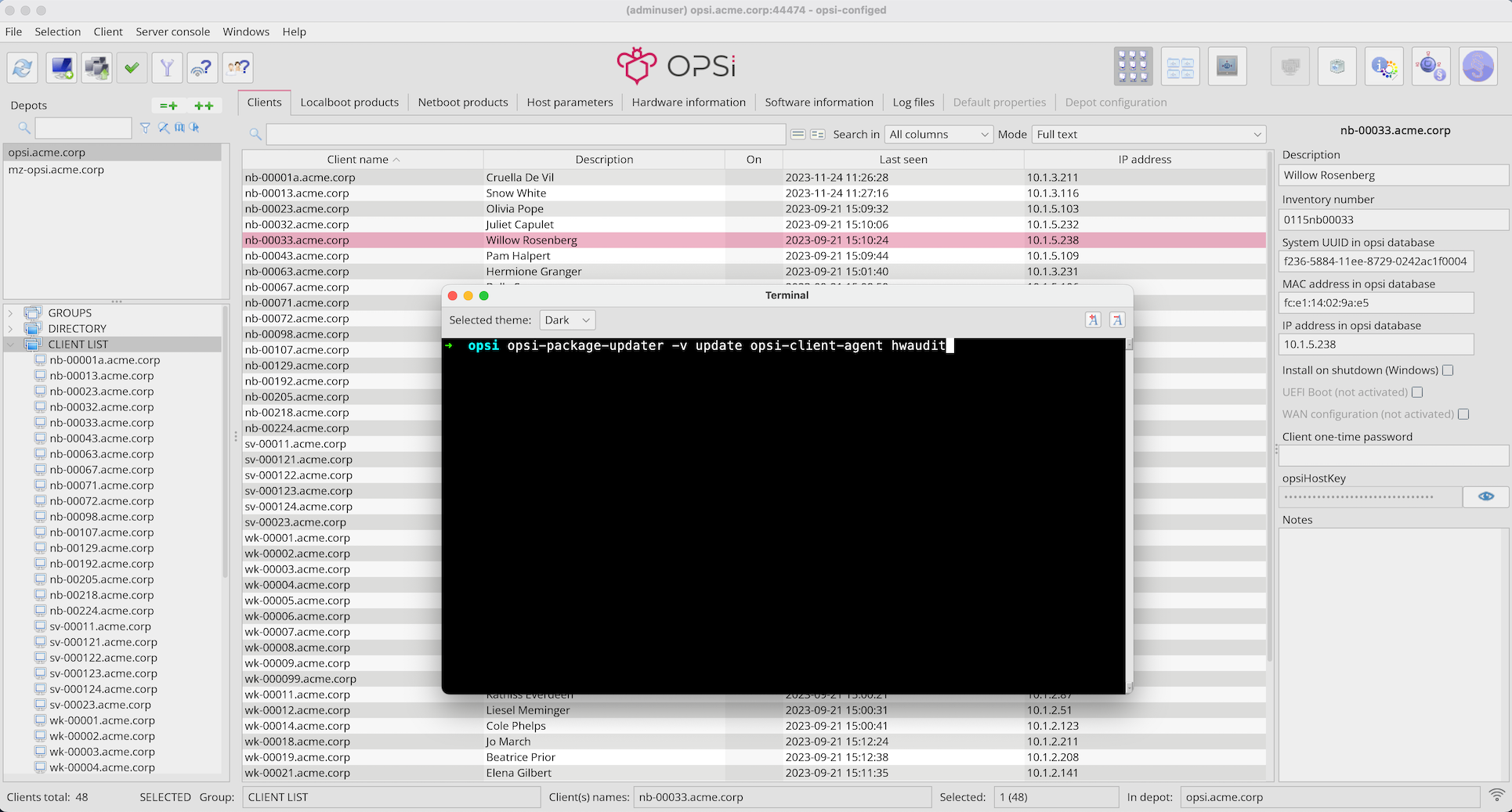
Figure 1. opsi-configed: Open a Terminal
To install the opsi-client-agent and hwaudit packages, enter the following command in the terminal:
opsi-package-updater -v install opsi-client-agent hwaudit
For configuring the opsi-package-updater or for manual installation of packages, refer to the chapter Adding Products (Server). If you are interested in creating your own opsi packages, detailed instructions can be found in Integrating custom Software.
|
The next step is to register one or more clients on the server.