How to Contribute to opsi
There are several ways to support the opsi project. Whether you want to submit patches for the software itself or our documentation, you need access to our GitLab instance first:
-
Open the URL https://gitlab.uib.de/users/sign_up in your web browser.
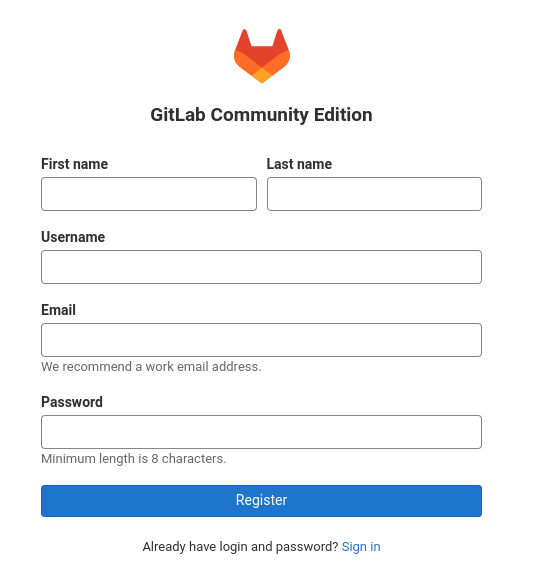
-
Enter your name, a username and a password, and click Register.
-
An opsi employee has to approve the account. Therefore it may take a little while until we have activated the account.
-
Once your account is activated, you will receive an email. Now you can log in at gitlab.uib.de. Select a role for your account, e.g. Developer. Finally, click Get Started! to log in.
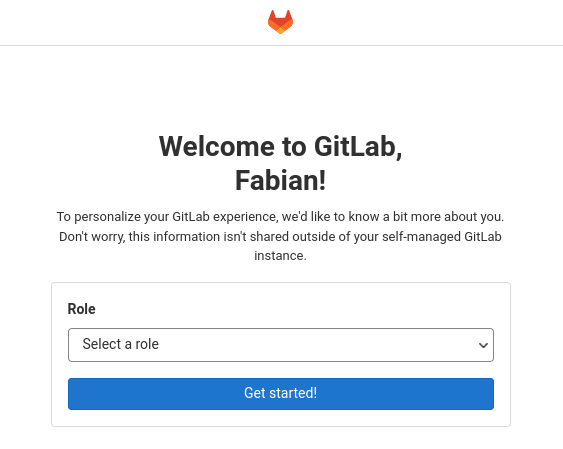
Currently, it is only possible to contribute to https://docs.opsi.org. However, this may change in the future, and we may enable additional repositories for external members.