Modules (Lincense Status)
Open Help / Validation status of opsi modules to take a look at the current license status of the opsi extensions.
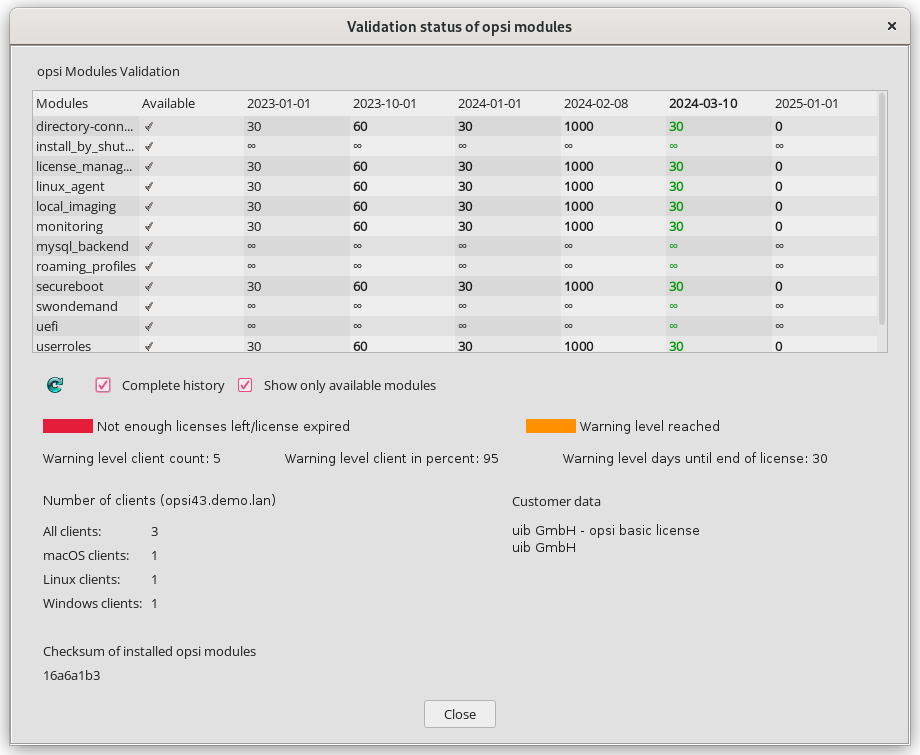
The table displays for each module whether it has been purchased or is available. Using checkboxes at the bottom, you can choose whether to show the complete timeline and whether to display only available extensions or all extensions. The table also indicates how long the license is valid and for how many clients it applies. The column with a future date represents upcoming changes, such as when a license will expire or a new license becomes effective.
The dialog also displays a legend for warnings and warning limits:
-
Warning level client count: the absolute difference in client count from the licensed number at which a warning should be issued
-
Warning level client in percent: the percentage of the client count relative to the licensed amount at which a warning should be issued
-
Warning level days until end of license: the number of remaining days until license expiration at which a warning should be issued
All warning thresholds are configured in the server settings via the host parameters licensing.client_limit_warning_absolute, licensing.client_limit_warning_percent, and licensing.client_limit_warning_days.
|
If a warning threshold for a module is exceeded, the number appears in orange in the table. If there are not enough licenses available for a module or the license has expired, the number appears in red.
The lower part of the window contains information about the clients and customer data for which the licenses were issued. The checksum value is used to verify that the data in the environment matches the data at uib.