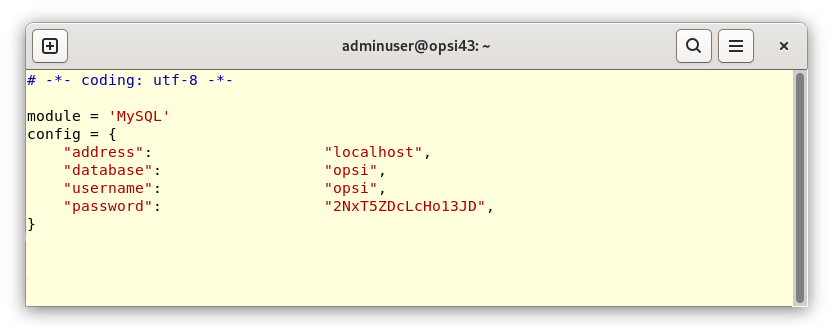MySQL Server
The opsi config server requires access to a MySQL server. If the MySQL server is hosted on the same machine, the configuration is typically automated through opsiconfd setup (refer to the section The opsiconfd setup Command). opsiconfd setup also takes care of database migrations and clean-up tasks.
In cases where automatic configuration is unsuccessful, or if you opt to use an external MySQL server, manual configuration is required. This can be done using the following command:
opsiconfd setup --configure-mysqlDuring the process, you will be interactively prompted for the MySQL connection details. The tool then proceeds to create the opsi database on the MySQL server and establishes a user account for access.
Configuration File
As an alternative, you can manually edit the MySQL configuration by modifying the file /etc/opsi/backends/mysql.conf using a text editor. After saving your changes, run the command sudo opsiconfd setup to create or update the opsi database on the MySQL server.