Deploying Products to the Clients
Next, we’re going to roll out the hwaudit product to all clients. This product conducts a hardware inventory, gathering information about all devices. For this process, we’ll use the Management Interface opsi-configed. As an alternative, you can also deploy the product using the opsi WebGUI.
| You can find a comprehensive description of products, their deployment to clients, and more in the client manuals. |
Within the interface, start by selecting one or more clients. Then, navigate to the Localboot products tab. Here, choose the hwaudit product from the list and click in the Requested action column. A drop-down menu will appear; select the setup option. To execute the action immediately, open the context menu with a right-click and choose the Save and execute option.
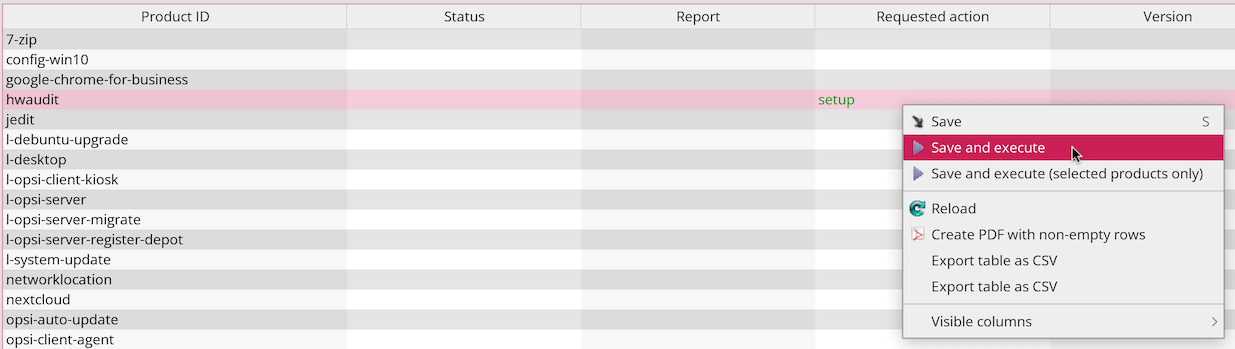
The product is now being deployed to the selected clients. Once the status in the Requested action column changes from setup to installed, you will be able to view the results of the hardware inventory on the Hardware information tab.
You can now install additional products on the server and subsequently deploy them to the clients.
| It is not necessary to deploy products immediately. You can choose to wait until the next boot. The clients will automatically process any pending actions before the user logs on. |