opsi Extensions
Even though opsi is open source software, there are some additional components which we have created and maintain as part of a co-funding project. These are not (yet) available for free. The opsi extensions extend the functionality — especially and also with regard to special application scenarios.
Currently (January 2023) there are the following opsi extensions:
-
user roles: Management of User Roles
-
opsi-directory-connector: Directory Connector
-
opsi-wim-capture: Windows Imaging Format
-
opsi-linux-client-agent: Linux Support
-
opsi-mac-client-agent: macOS Support
-
UEFI Support: opsi with UEFI/GPT
-
Secureboot Support: opsi with Secureboot
-
opsi-local-image/opsi-vhd-reset: Local Images and Virtual Hard Disk
-
License Management: Management of Software Licences
-
WAN/VPN Extension: Managing Clients behind slow/unstable Connections
-
opsi Nagios Connector: Interface for Nagios/Icinga
-
MySQL Backend: Database Backend for Configuration Data
-
Scalability: Multiple Worker Processes
| For the paid extensions you need an activation file to unlock them. You will receive this file after you have purchased the extension. For evaluation purposes, we’re happy to provide you with a temporary license free of charge. Please contact us via email. |
opsi Basic License
From February 2023 there is a new, free opsi Basic license, which makes it possible to use (almost) all paid extensions on up to 30 clients.
| The following extensions are excluded: Scalability, WAN and macOS support. |
The Basic license is valid for the current calendar year. If you want to continue using the opsi Basic license after December 31, you will need to obtain a new activation file. To make the process as simple as possible, we will always publish the new activation file on October 1 of the current year.
You can get the license and an activation file free of charge from our website: https://www.uib.de/en/opsi-basic
Activation via License Files
To unlock the modules you need license files. These files have the extension .opsilic and are located on the opsi server in the directory /etc/opsi/licenses. You can either copy the files there manually or upload them via the opsiconfd admin interface (https://<configserver>:4447/admin/#licensing). This page also shows information about currently installed modules and their licensing.
In the past, modules were unlocked via the /etc/opsi/modules file. This file remains valid, but we issue new licenses only in the new format.
|
If there are no license files, only the free opsi components are active.
Check Activation for opsi Extensions
You can verify the activation by using one of the following methods:
-
Information about the licenses is displayed in the opsiconfd admin interface (https://<configserver>:4447/admin/#licensing).
-
In the management interface (
opsi-configed) open the entry Validation status of the opsi modules from the Help menu.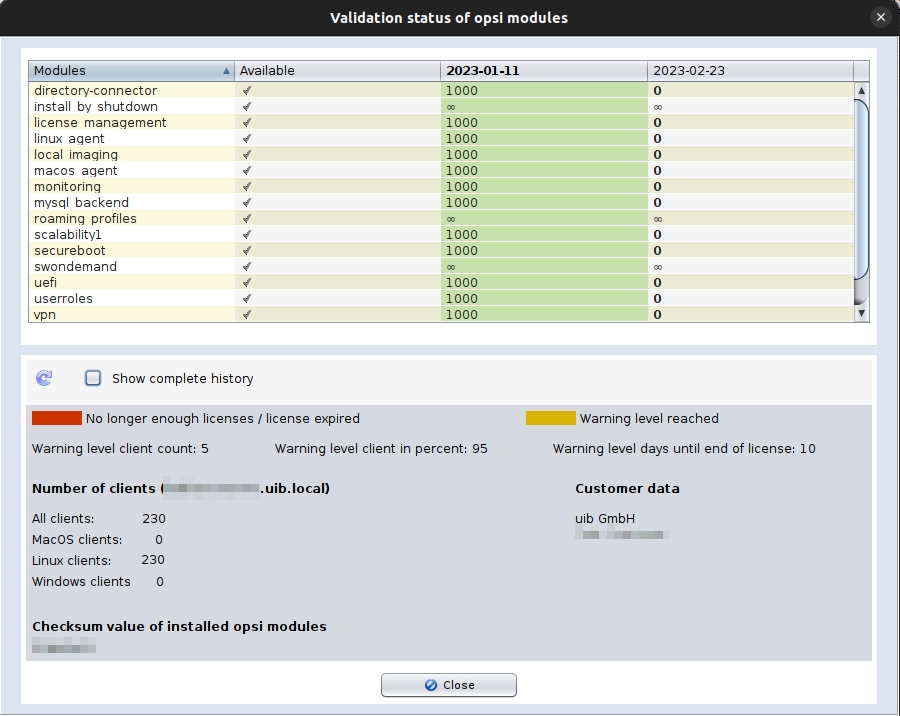 Figure 1. Displaying the activation status in the management interface
Figure 1. Displaying the activation status in the management interface -
Use the
opsi-clitool and call thebackend_getLicensingInfomethod to check which modules are enabled.
Exceeding the Licensing
Before exceeding the number of licensed clients, opsi-configed shows a warning message. There is a percentage and an absolute limit. The following default values apply:
-
Percentage: Warning when client count reaches 95% of licensed clients.
-
Absolute: Warning when the absolute number of free client licenses falls to or below 5 clients.
-
Days: Warning when the remaining term of the licenses is less than 30 days.
You can control these limits using the parameters licensing.client_limit_warning_percent, licensing.client_limit_warning_absolute, and licensing.client_limit_warning_days and set them for example with opsi-admin:
# Warning when 95% of licensed clients are reached:
opsi-admin -d method config_createUnicode licensing.client_limit_warning_percent "licensing - client limit warning percent" 95 95
# warning if there are only 5 free client licenses left:
opsi-admin -d method config_createUnicode licensing.client_limit_warning_absolute "licensing - client limit warning absolute" 5 5
# warning when there are only 30 days left until the end of the license:
opsi-admin -d method config_createUnicode licensing.client_limit_warning_days "licensing - client limit warning days" 30 30If the licensed number of clients for an extension is exceeded, the corresponding module is automatically deactivated. The other extensions are not affected and remain activated.
More information on this topic can be found at opsi Extensions.