Editing the opsi Documentation
This section explains how to edit the opsi documentation directly in our GitLab instance.
| Of course, you can also use Git on the command line or work with a graphical client, download the files of our documentation in AsciiDoc format and work in the text editor of your choice. If you are not yet familiar with AsciiDoc, we recommend taking a look at Asciidoctor Documentation. |
-
Open the opsi documentation in your web browser and click on Edit this Page in the upper right corner to edit the current page.
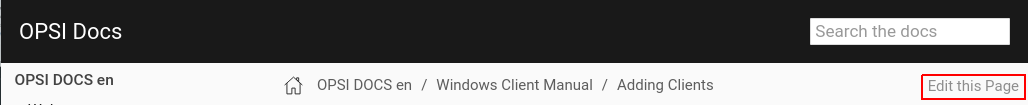
-
The login dialog of our GitLab instance opens. Log in with your credentials. If you don’t have an account yet, please read How to Contribute to opsi.
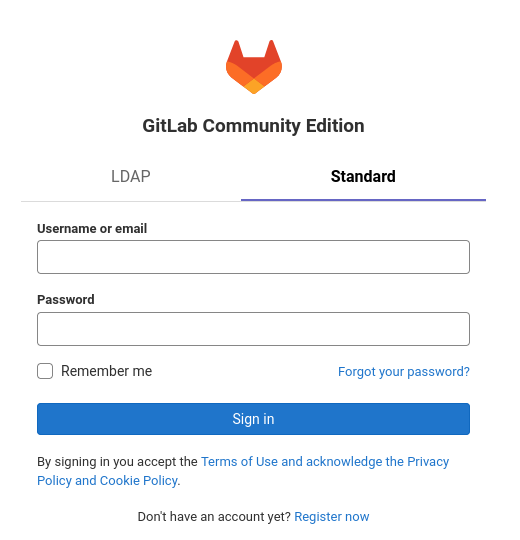
-
After logging in, the GitLab editor opens.
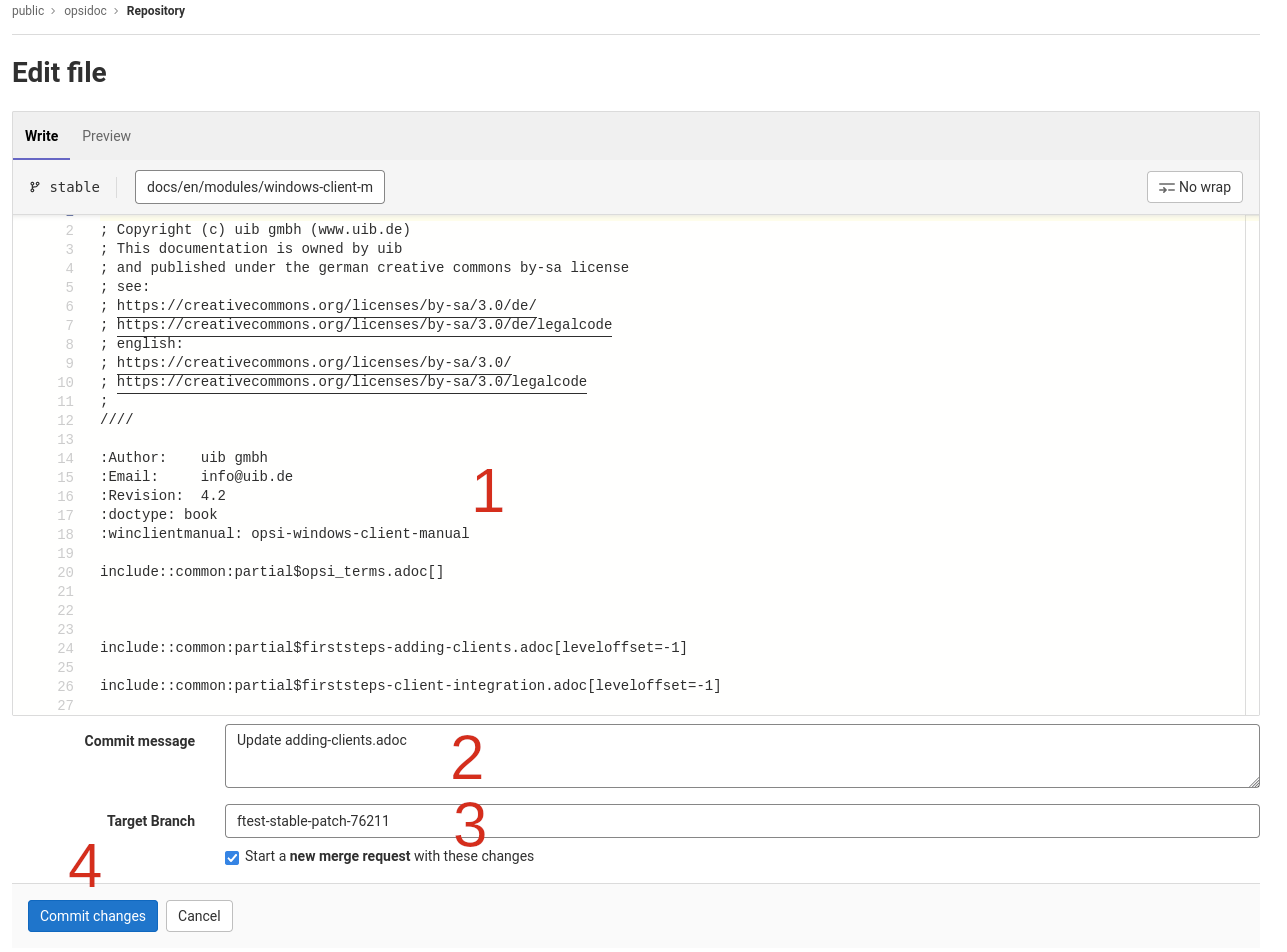
-
(1) Make your changes on this page.
-
(2) Add a meaningful commit message.
-
(3) GitLab automatically assigns a name for a new branch. Leave the Start a new merge request with these changes checkbox selected to automatically create a request to merge the development branch into the main branch.
-
(4) Click Commit changes to save your changes and create the merge request.
-
After reviewing the changes, a uib staff member is going to transfer your changes to the stable branch of the documentation.