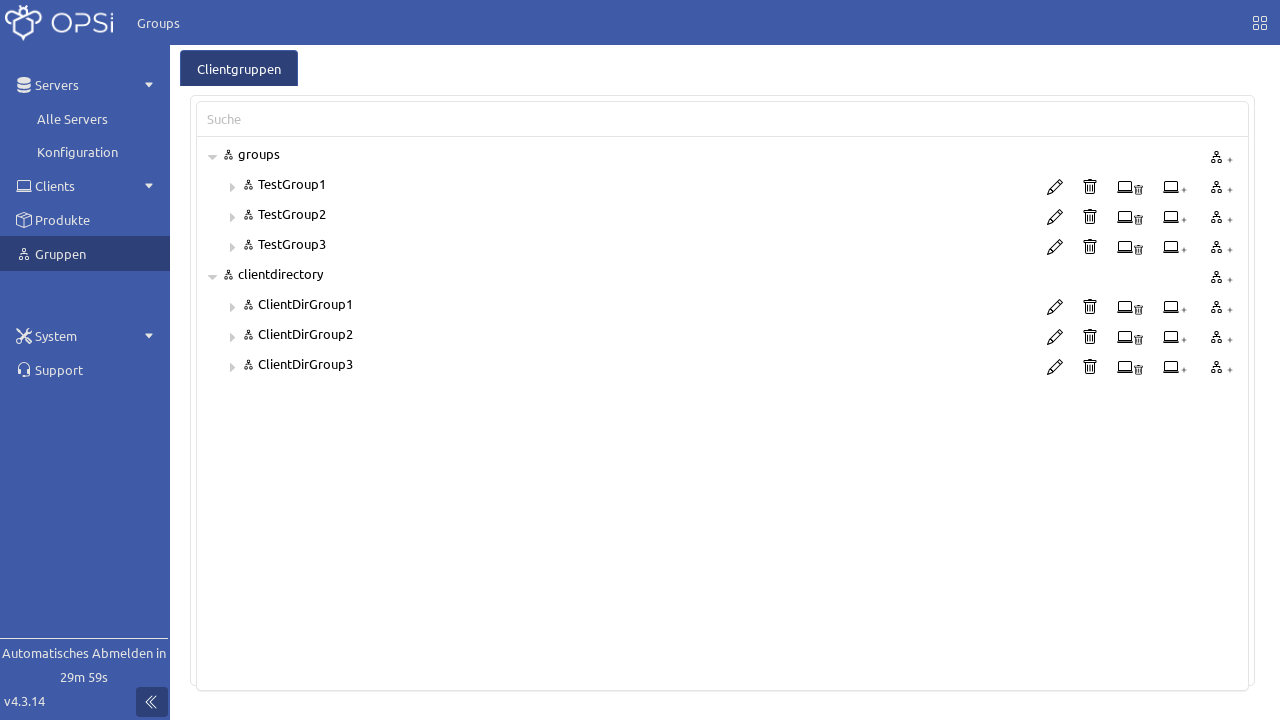Managing groups
The client groups can be managed on the Groups page. The actions available for groups are
-
Create subgroup
-
Edit group properties (description and notes)
-
Add or remove clients from a group
-
Remove group including subgroups
The actions available for assigning clients and groups are
-
Assign clients to one or more groups
-
Remove clients
Please note the different functionality of the top-level groups 'groups' and 'clientdirectory'. The latter allows a client to be assigned to only one group; if this has not been done explicitly, this client appears in the subgroup not_assigned. In contrast, a client can be assigned to several subgroups in the groups group.
|