opsi-Server
All others are called opsi-Depotserver.
(Learn more about opsi-server).
After logging into the opsi-webgui, the server selected by default is opsi-Configserver, which is always highlighted in bold.
You can manage server selection by navigating to Servers > All Servers.
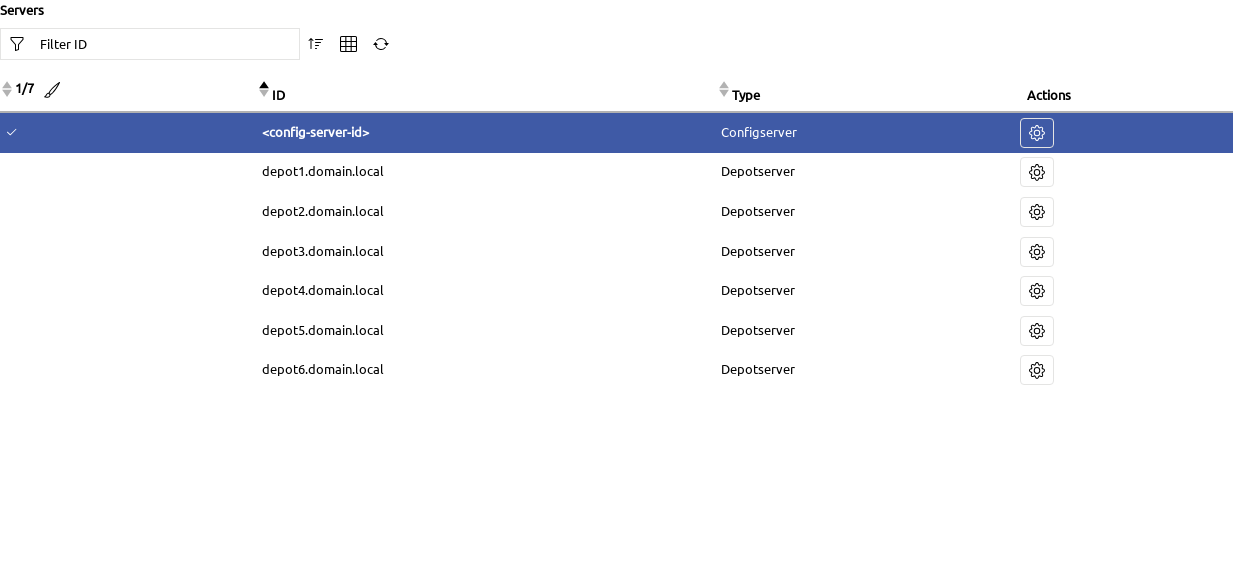
Selection using Quick Panel
Alternatively, the server selection can also be managed via the Quick Panel.
Open the Quick Panel by clicking the button in the right corner of the top menu and select the tab  .
The number next to the icon shows the number of currently selected servers.
The first tab
.
The number next to the icon shows the number of currently selected servers.
The first tab  shows a quick view of the editable list of all selections.
shows a quick view of the editable list of all selections.
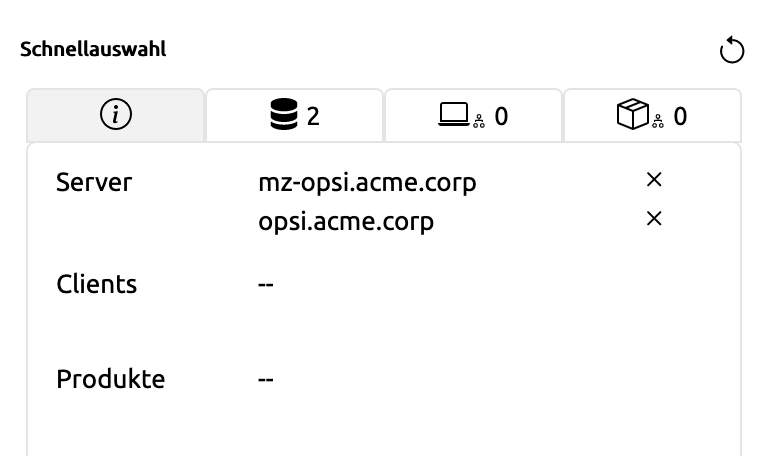
Server Attributes and Parameters (Defaults)
There are two ways to edit the server attributes and parameters:
Either via the Server > Configuration page, or Server > All servers and the Configuration button  .
The latter has the advantage that you can switch between the servers more quickly, as the configuration is displayed next to the servers.
.
The latter has the advantage that you can switch between the servers more quickly, as the configuration is displayed next to the servers.
| Quick Save is enabled by default. The parameter changes are saved immediately and the user cannot track changes or undo the last action. For information, see Disable Quick Save. |