Settings
The settings mainly include application options such as Language, Theme or Quick Save, as well as opsi-specific settings such as opsi extensions. The application settings are stored as cookies to save user preferences and simplify user experience. Find out how opsi-webgui uses Cookies.
Language
opsi-webgui is available in several languages. There are two ways to change the language. Click the Language dropdown in the footer of the login page or Quick Panel.
English is the default language.

You can also help us with the existing translation or contribute to adding a new language. Visit https://explore.transifex.com/opsi-org/opsiorg/ and help us find the right words.
Theme
opsi-webgui has a default Light theme, which has a white background with dark text. There is also a Dark theme that has a dark background with light text. To change the theme, click the Theme dropdown in the Quick Panel.

Quick Save
This option allows the user to decide whether to save the configuration changes immediately or later. Quick Save is enabled by default, which means the changes will be saved immediately. When Quick Save is disabled, changes are saved locally. The user can edit or delete these changes and save them later.
The quick save feature is available for the following changes:
-
Edit opsi-Configserver or opsi-Client parameters
-
Install, uninstall or update products
-
Edit product properties
Disable Quick Save
To disable Quick save,
-
Click the Quick Save toggle button in the Quick Panel.
-
Make configuration changes.
-
Click on
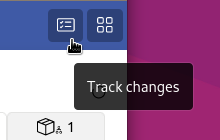 button appeared in the top menu.
A popup opens with an overview of all changes.
button appeared in the top menu.
A popup opens with an overview of all changes. -
Enter a filter in the filter field to filter the changes.
-
Click [Save all] to save all changes.
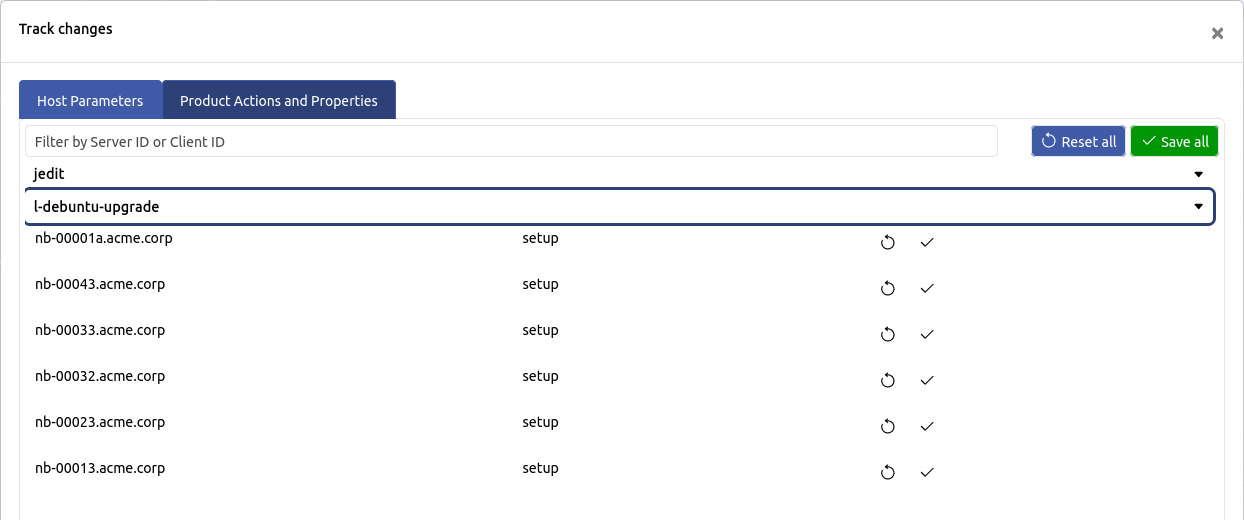
OPSI Extensions
Navigate to Settings > OPSI to view the modules content, which shows all the available opsi extensions.
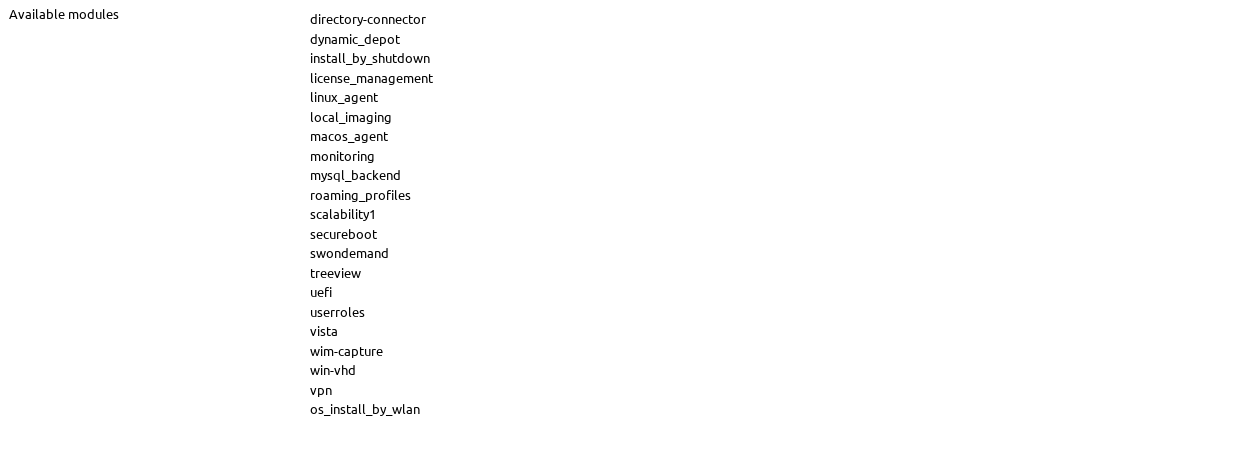
Cookies
The opsi-webgui uses HTTP cookies to store information about the user’s preferences. These include:
-
Session cookies for session management.
-
Functional cookies to store user settings such as:
-
Language
-
theme
-
Immediate storage status
-
Table settings such as "sort by" and "column selection"
-
These cookies help when using the opsi-webgui, as the last selected settings and preferences are remembered