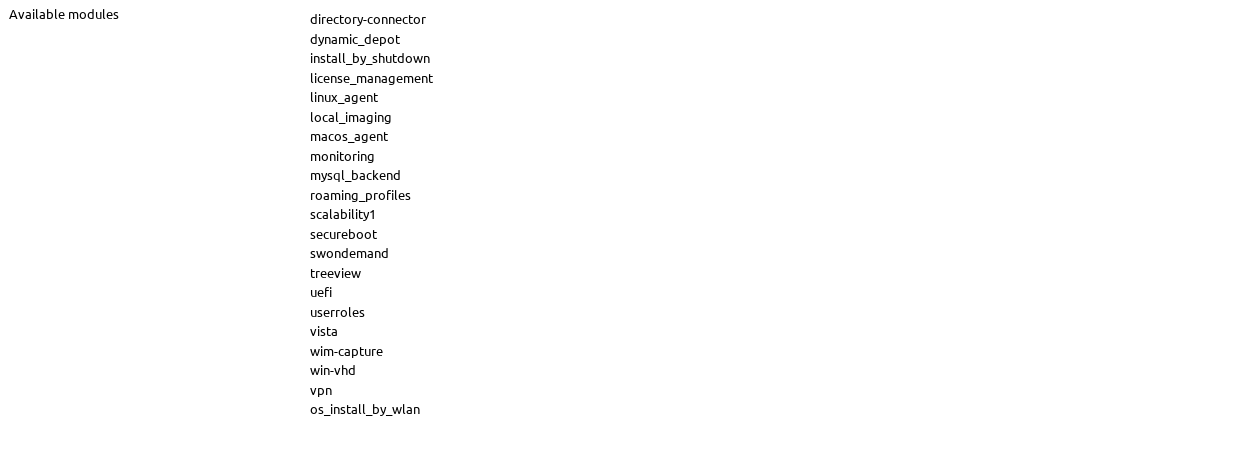System
All settings that affect the entire system are stored here.
Terminal
The terminal provides access to a server. The opsi config server is entered here by default. Press [ Connect ] to establish a connection to the home directory (/var/lib/opsiconfd/home/) as user opsiconfd
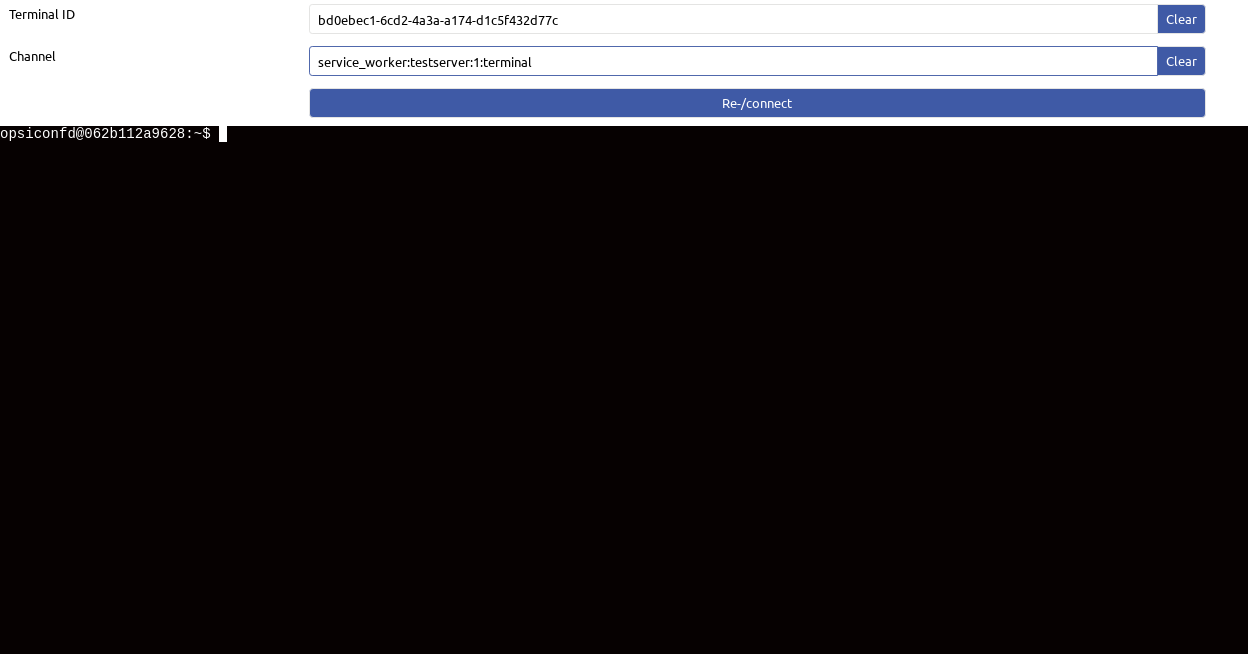
Health Check and Diagnostic data
The health check checks various settings and versions of the opsi components and displays any problems. You can find out more at opsiconfd health check.
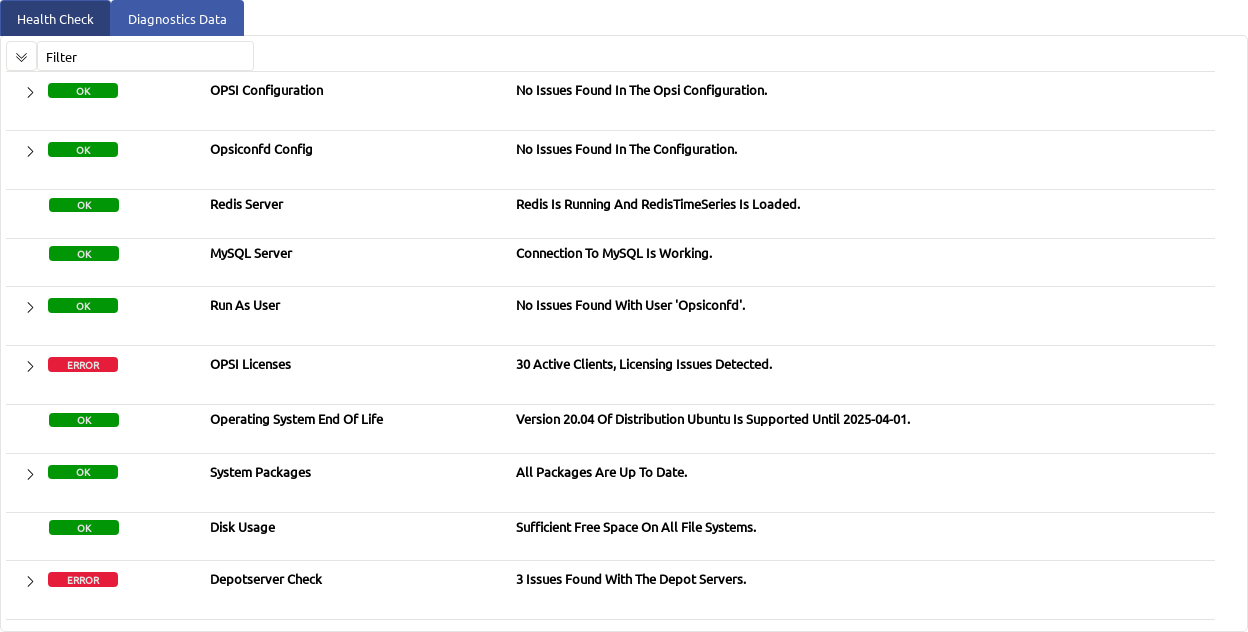
The Diagnistics data also shows the system properties, such as the architecture, available memory, operating system, etc.