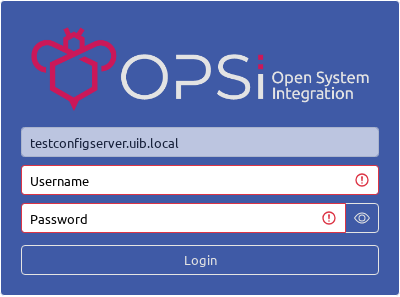User Guide
This chapter explores all functionalities and features from a user perspective, including logging into the system, managing opsi servers and clients, handling localboot and netboot products, and managing client groups, among other tasks.
Prerequisites
To use the WebGUI, you need an up-to-date browser, e.g. Chrome/Chromium, Firefox, Safari, Microsoft Edge (Chromium-based), etc.
| Make sure that JavaScript is activated in the browser. If you use a browser add-on such as NoScript or similar, deactivate it for the page. |
Additionally, you must have access to the opsi config server or the opsiconfd service. An internet connection isn’t strictly necessary for local operations. Your user account should also be a member of the opsiadmin group (refer to chapter Authorizations).